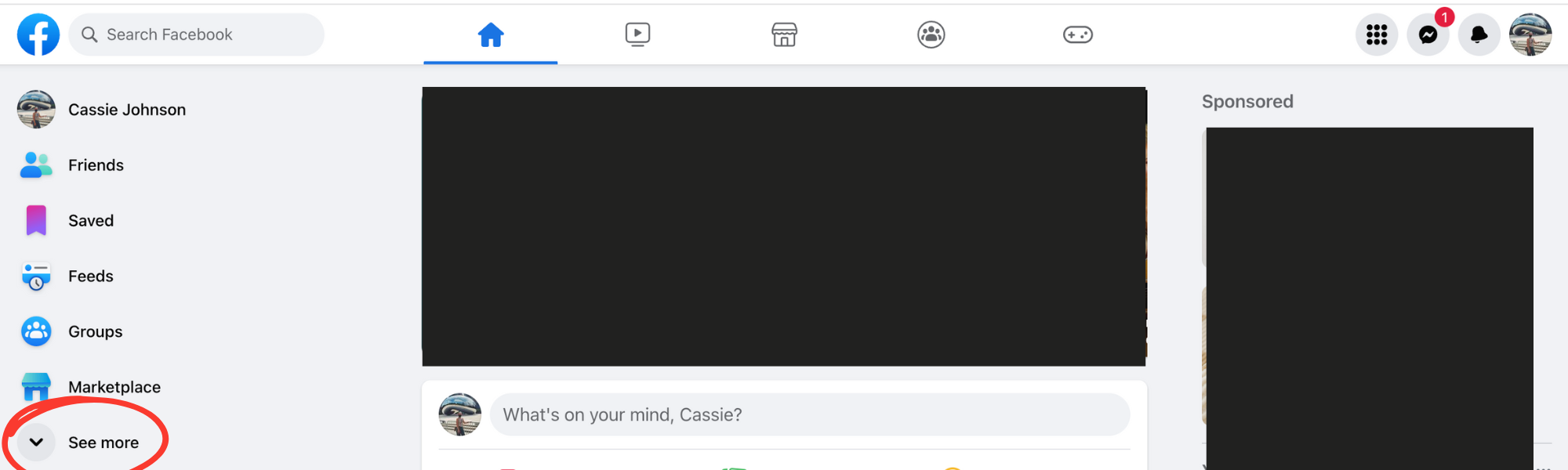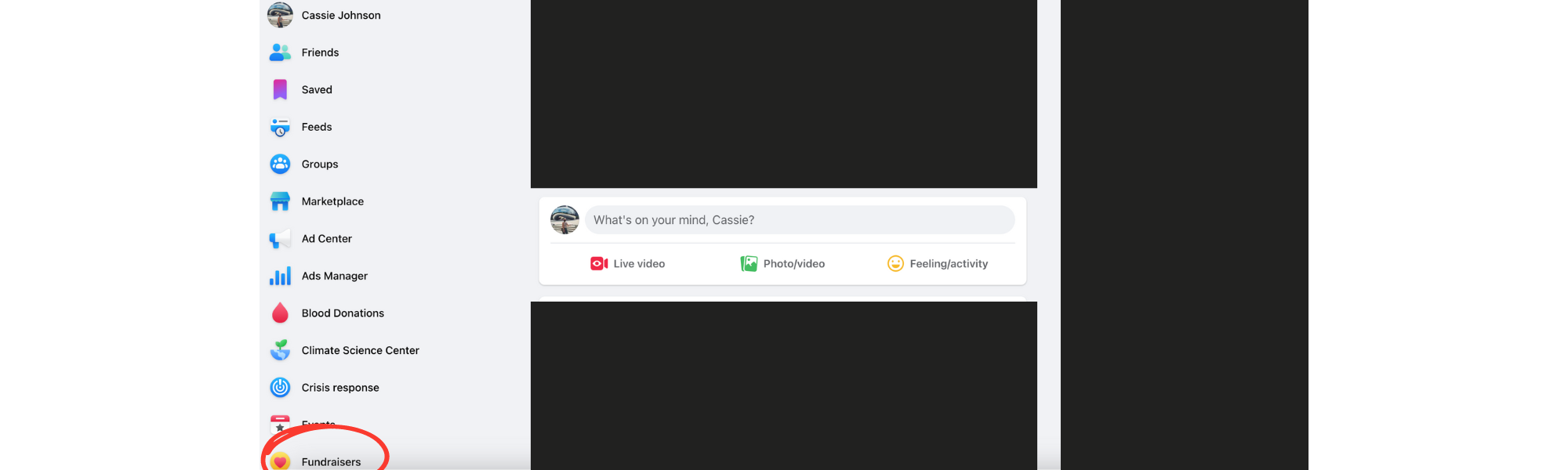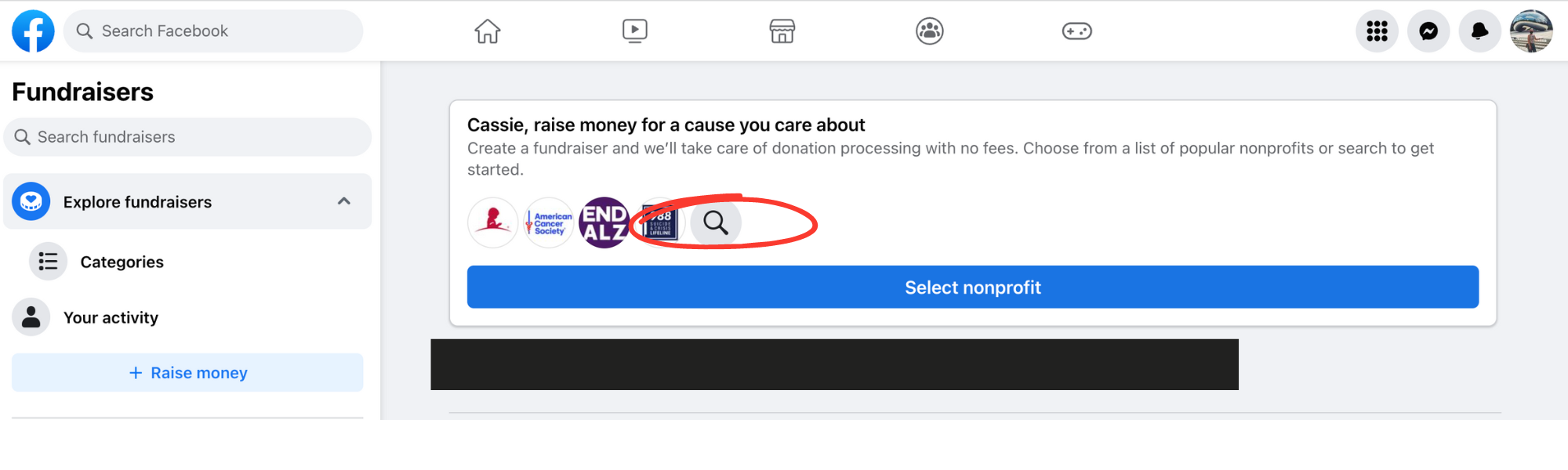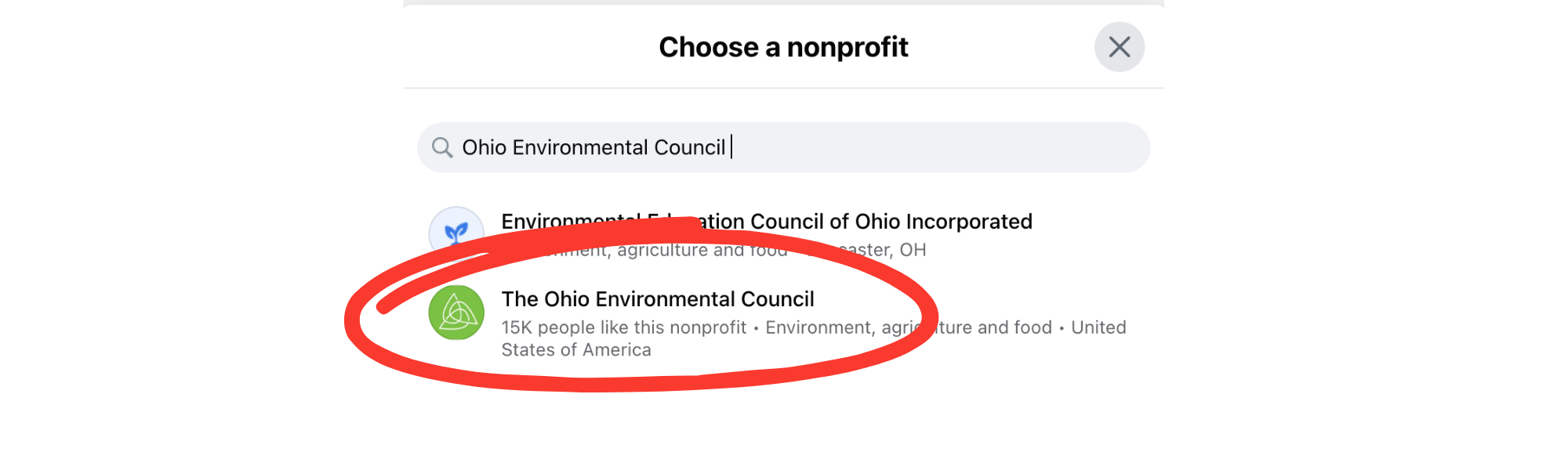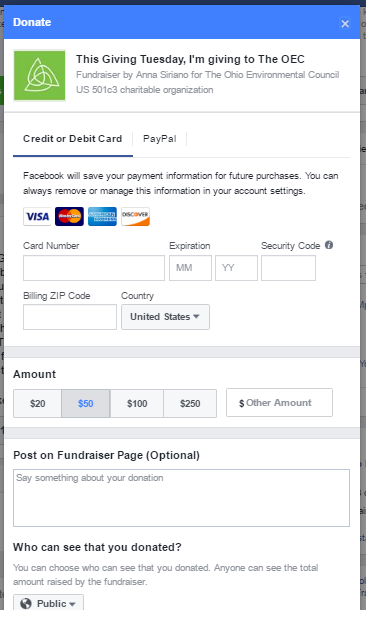Setting Up a Peer-to-Peer Fundraiser on Facebook
You can set-up a fundraising page to share with your friends on Facebook. It can be created quickly and is an easy way for you and your friends to donate. To create your fundraising page today, follow these steps:
1) Sign in to your Facebook account and navigate to your feed/home screen
2) Select the See more button on the left hand side menu
3) Click the Fundraisers button in the left hand side menu
4) Click the search button in the center of the screen
5) Type in Ohio Environmental Council and select our name when it pops up in the drop down menu
6) Next, fill out the basics. Enter the amount you want to raise and change the deadline. Be sure to name your fundraiser. You can keep it “Name’s fundraiser for The Ohio Environmental Council” or change it to something more personal to grab the attention of your friends and family. Feel free to add a story or photo about why you’re supportive of the OEC!
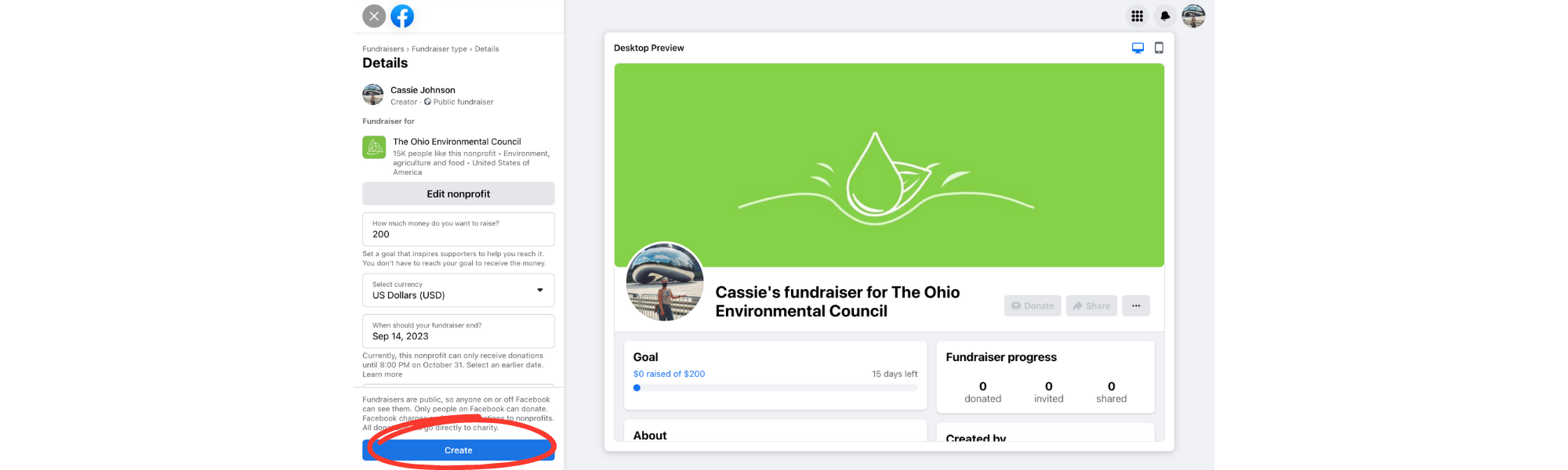
7) Your fundraising page is complete! Hit “Create” and be sure to invite your friends and family to your donation page.
8) To donate, you and your friends can simply click the “Donate” button on the fundraiser page and input their Credit/Debit information or sign-in and pay through a PayPal account.
Thank you for supporting the OEC by creating a fundraising page!